Managing Projects with AI: Automation, Analytics, and Better Outcomes
Author: Hajime Estanislao, PMP®; Editor: Geram Lompon; Reviewed by: Alvin Villanueva, PMP®, PMI-ACP®
Projects are becoming increasingly complex. Tighter deadlines, distributed teams, and stakeholders demanding more are putting pressure on project managers as they work to deliver results.
While traditional
Project management software powered by AI automates tasks, offers real-time insights, and analyzes historical project data to identify potential risks. Imagine a system that automatically generates progress reports, summarizes meetings into actionable items, predicts project delays, and optimizes resource allocation across multiple projects.
This article discusses how AI tools enhance
Introduction to Artificial Intelligence in Project Management
Artificial intelligence is an enabler for modern
AI
- Analyze historical project data to forecast timelines, budgets, and risks.
- Automate task scheduling, task updates, and progress reports.
- Provide real-time insights into resource availability and project priorities.
- Improve cross-team collaboration by summarizing meetings and generating clear status updates.
Instead of reacting to problems after they occur, project managers gain the ability to anticipate issues and respond strategically.
What Is AI in Project Management ?
AI in
Core capabilities include:
- Automating tasks such as report generation, task assignment, and status updates.
- Predictive analytics to anticipate project delays and refine project plans.
- AI-powered features to match team members’ skills with project tasks.
- Natural language processing to translate complex data into clear communication for stakeholders.
AI acts as a digital assistant that tracks progress and actively contributes to managing projects more effectively.
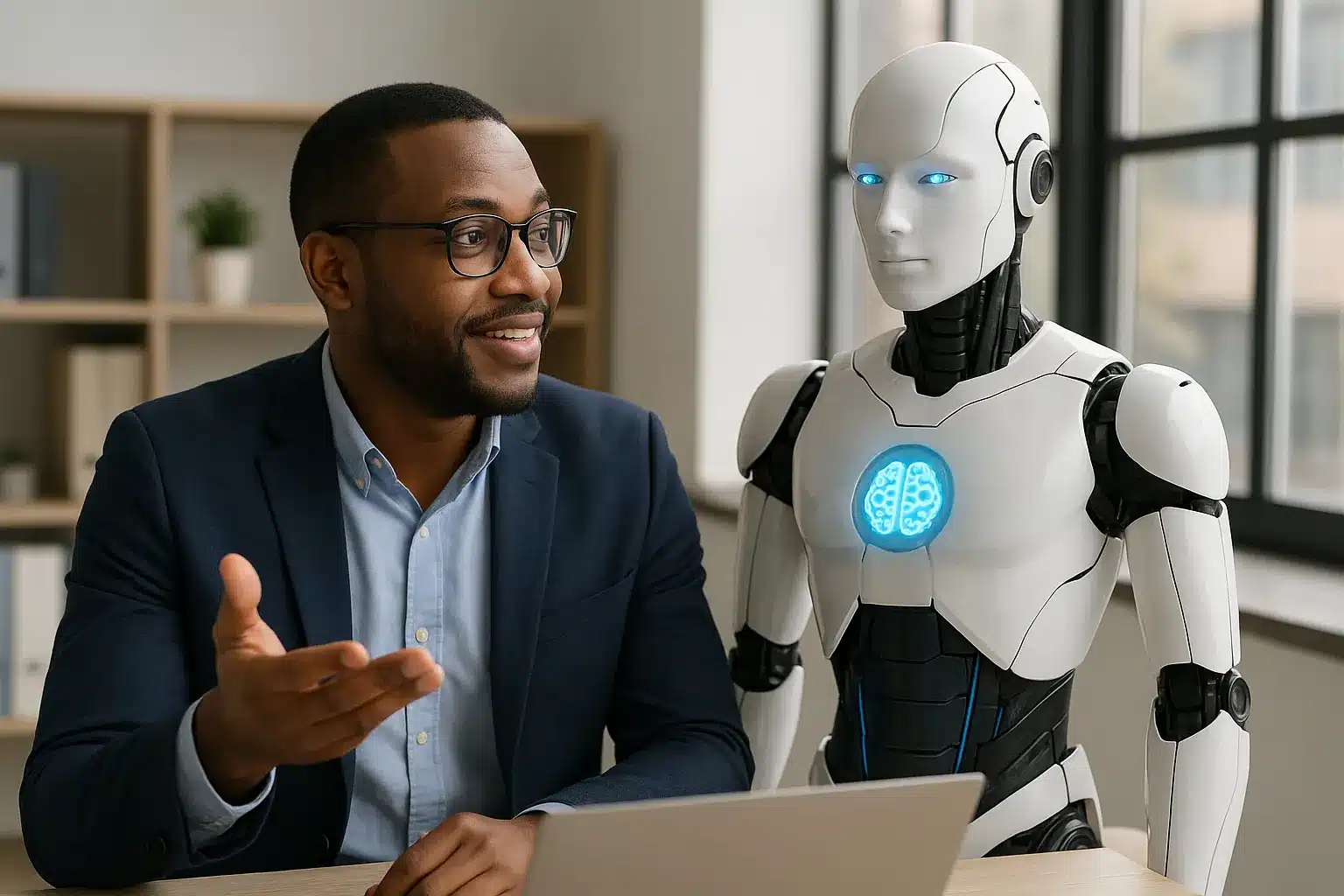
Reasons You Need to Adopt AI in Project Management
Adapting AI is no longer optional for project managers who want to remain effective. AI enhances
- Improving project outcomes through predictive insights into risks and potential delays.
- Supporting decision-making with data-driven insights from both real-time project data and historical records.
- Optimizing resource allocation across multiple projects using workload analysis and resource availability.
- Enhancing communication with AI-generated progress reports, meeting summaries, and task updates.
With AI, project managers can shift focus from routine administration to more strategic aspects of project delivery.
Step-by-Step Instructions to Integrate AI into Project Management
Effective AI adoption begins with clear phases, milestones, and ongoing improvements to ensure smooth implementation and optimal outcomes.
Define Project Needs
Start by identifying where AI can bring the most value to your projects. Common focus areas include risk management, automating routine tasks, and optimizing resources.
For example, a construction company realizes its project delays often come from inaccurate scheduling. They aim to enhance project timeline forecasting using historical data.
Choose the Right AI Tools
Not all AI tools are for the same purpose. Match the tool’s strength with your project’s needs.
- Predictive analytics tools → Forecast risks and delays.
- Generative AI → Draft documentation or summarize meetings.
- AI assistants → Automate task status updates or routine progress reports.
For example, a software development team selects Jira with Atlassian Intelligence to automatically summarize issues and generate sprint updates, while also using Otter.ai to turn meeting conversations into clear action points.
Tailoring is necessary.
Design AI-Driven Workflows
Integrate AI into existing processes instead of requiring teams to adjust to entirely new systems. Identify areas where automation can eliminate repetitive tasks.
- For example, in a marketing project, AI can automatically assign design tasks to the next available team member, send task reminders, and generate weekly progress reports. This approach is similar to how Henry Gantt introduced charts to streamline resource tracking; AI accomplishes this in real-time.
Train Teams on AI Capabilities
Even the best tools can fail without proper adoption. It is relevant to offer workshops that explain what AI can and cannot do, and how it supports rather than replaces project managers.
For example, a project manager could conduct a short training session demonstrating how Wrike Work Intelligence predicts risks by analyzing workload data. During this session, team members would learn to interpret AI alerts and respond appropriately, similar to how teams needed orientation when PMI first introduced the PMBOK Guide to apply the framework.
Understanding these concepts is essential.
Start Small and Scale
Start by testing AI in a specific area before broadening its use. This strategy reduces risks and enables teams to gain confidence. For example, a consulting firm may start by using AI to automate status updates for client projects. Once the teams have gained trust in the system, they can then expand its use to resource allocation across multiple projects. It is similar to how Agile methods were initially tested within small software teams before being scaled within the organization.
Small wins contribute to the overall victory.
Review and Refine Continuously
AI tools improve over time, but only if regularly monitored and adjusted. Treat integration as an ongoing cycle, not a one-time setup.
For example, a financial services team uses past performance data to refine how AI predicts project delays. Over time, their AI becomes more accurate, much like Deming’s Plan–Do–Check–Act cycle, which focused on continuous improvement in quality management.

Human Intervention in AI
AI enhances
- Validating AI recommendations.
- Ensuring alignment with business objectives.
- Balancing predictions with stakeholder expectations.
This human-AI partnership allows teams to combine the precision of automation with the strategic thinking of leadership.
Taking It to the Next Level: Tailoring AI for Your Projects
After adopting AI, the next step is tailoring it to specific needs:
- Configure AI-powered features to focus on metrics that matter to your organization.
- Develop machine learning models using historical project data to enhance forecasting accuracy.
- Integrate AI with communication platforms to streamline team collaboration and project updates.
Tailoring ensures that AI supports not only project tasks but also long-term strategic goals.

Wrapping Up: AI in Project Management
AI is revolutionizing
- Automate repetitive tasks.
- Gain data-driven insights for better decision-making.
- Manage complex projects across teams and lifecycles.
- Align project outcomes with business objectives.
The future of
References:
Bento, S., Pereira, L., Gonçalves, R., Dias, Á., & Lopes da Costa, R. (2022). Artificial intelligence in
Project Management Institute. (2021). AI innovators: Cracking the code on project performance. Project Management Institute. https://www.pmi.org/learning/thought-leadership/ai-innovators
Project Management Institute. (2023). PMI Infinity: Digital platform for project professionals. Project Management Institute. https://www.pmi.org/infinity

