3-Step Guide to Data Integration in BVDash with External Sources

Editorial Note: In adherence to one of ROSEMET’s core values, truth, it is important to note that we earn a commission from our affiliate partner links. The commissions do not affect our opinions or evaluations of the product or services. 3-Step Guide to Data Integration in BVDash with External Sources By: Ryan Malaluan, CAPM; Editor: […]
6-Step Guide to Setting Project Deadlines in BVDash
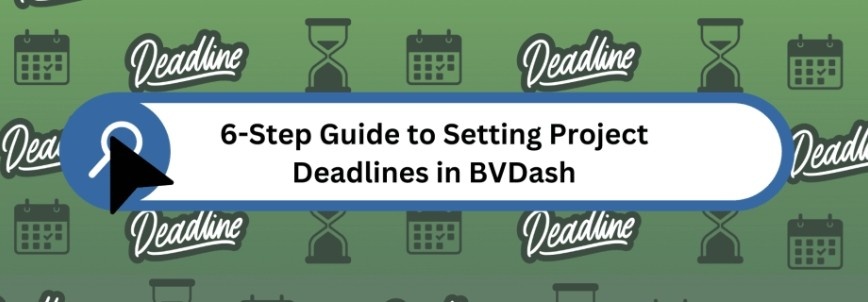
Editorial Note: In adherence to one of ROSEMET’s core values, truth, it is important to note that we earn a commission from our affiliate partner links. The commissions do not affect our opinions or evaluations of the product or services. 6-Step Guide to Setting Project Deadlines in BVDash By: Ryan Malaluan, CAPM; Editor: Geram Lompon […]
Streamline Your Workflow for Effortless Collaboration: Notion Slack Integration

Editorial Note: In adherence to one of ROSEMET’s core values, truth, it is important to note that we earn a commission from our affiliate partner links. The commissions do not affect our opinions or evaluations of the product or services. Streamline Your Workflow for Effortless Collaboration: Notion Slack Integration By: Ryan Malaluan, CAPM; Editor: Geram […]
3 Steps to Markdown in Notion: A Guide
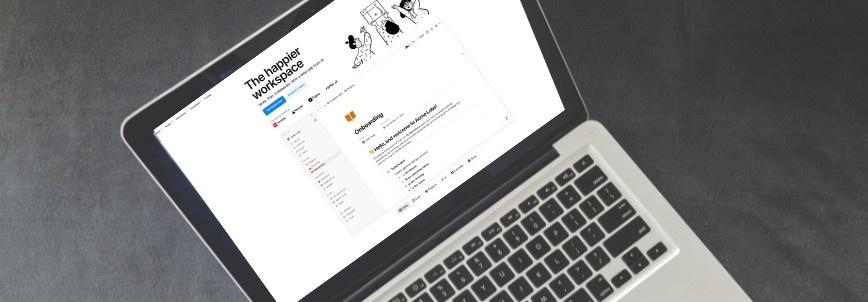
Editorial Note: In adherence to one of ROSEMET’s core values, truth, it is important to note that we earn a commission from our affiliate partner links. The commissions do not affect our opinions or evaluations of the product or services. 3 Steps to Markdown in Notion: A Guide By: Ryan Malaluan, CAPM; Editor: Geram Lompon […]
7 Step Guide to Setting Up Risk Monitoring in BVDash
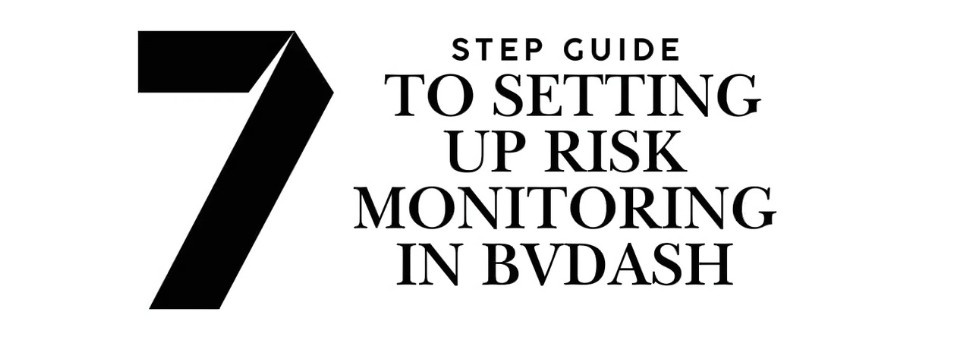
Editorial Note: In adherence to one of ROSEMET’s core values, truth, it is important to note that we earn a commission from our affiliate partner links. The commissions do not affect our opinions or evaluations of the product or services. 7 Step Guide to Setting Up Risk Monitoring in BVDash By: Ryan Malaluan, CAPM; Editor: […]
4 Steps on How to Set Up a Custom Notion Goal Tracker
Editorial Note: In adherence to one of ROSEMET’s core values, truth, it is important to note that we earn a commission from our affiliate partner links. The commissions do not affect our opinions or evaluations of the product or services. 4 Steps on How to Set Up a Custom Notion Goal Tracker By: Ryan Malaluan, […]
3 Steps to Build a Notion Team Wiki
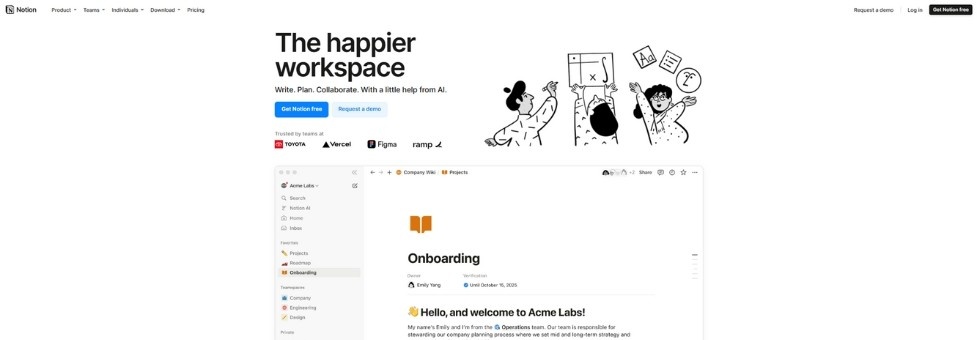
Editorial Note: In adherence to one of ROSEMET’s core values, truth, it is important to note that we earn a commission from our affiliate partner links. The commissions do not affect our opinions or evaluations of the product or services. 3 Steps to Build a Notion Team Wiki By: Ryan Malaluan, CAPM; Editor: Geram Lompon […]
Task Management in BVDash: How to Assign and Track Tasks Across Teams

Editorial Note: In adherence to one of ROSEMET’s core values, truth, it is important to note that we earn a commission from our affiliate partner links. The commissions do not affect our opinions or evaluations of the product or services. Task Management in BVDash: How to Assign and Track Tasks Across Teams By: Ryan Malaluan, […]
How to Utilize BVDash for Risk Management and Issue Tracking
Editorial Note: In adherence to one of ROSEMET’s core values, truth, it is important to note that we earn a commission from our affiliate partner links. The commissions do not affect our opinions or evaluations of the product or services. How to Utilize BVDash for Risk Management and Issue Tracking By: Ryan Malaluan, CAPM; Editor: […]
How to Conduct a Project Risk Assessment in BVDash

Editorial Note: In adherence to one of ROSEMET’s core values, truth, it is important to note that we earn a commission from our affiliate partner links. The commissions do not affect our opinions or evaluations of the product or services. How to Conduct a Project Risk Assessment in BVDash By: Ryan Malaluan, CAPM; Editor:Geram Lompon […]

